Home | Set up devices | Living Limbo | My account
Set up devices > Set up sensor
Applying an Aidex sensor
 ⚠️ Don’t install the GlucoRx app - it stops the Limbo app working!
⚠️ Don’t install the GlucoRx app - it stops the Limbo app working!

Follow instructions carefully
Getting this step right makes a huge difference to how well the sensor works and how long it stays active. Please read instructions and use the videos as a guide before you put the first sensor on.
The device manufacturer has placed instructions in the box, but we have worked with hundreds of members to create our own guide, so please follow the instructions below.
Your Limbo AiDEX sensor and transmitter
2 x GlucoRX Aidex sensors
For one-off use.

The single use GlucoRX Aidex sensor continuously measures your blood glucose with a tiny filament that sits in the top of your arm. One sensor lasts for up to 14 days.
1 x GlucoRX Aidex transmitter
Clip-on. Reusable with every new sensor.

The reusable Bluetooth transmitter clicks into the top of your sensor to send continuous data to Limbo. Make sure you don't throw this away.
1. Choose where you will wear your sensor
Wear the sensor on your abdomen or the back of your arm. Find an area where you have some padding.
You may need to experiment. Think about things that may dislodge the sensor (e.g. seatbelts) when choosing a spot.
Note
Avoid scars, moles, lumps, stretch marks.
To prevent skin irritation, use different places when you change sensors.
1. Abdomen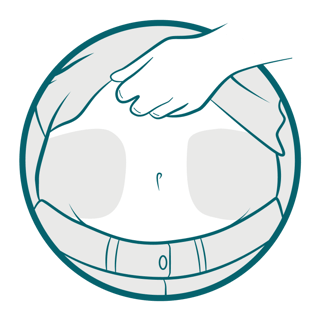
2. Back of arm

2. Prepare the area
Wash and dry your hands.
Make sure the skin is virtually hair-free
The sensor uses adhesive to stick to your skin. Too much hair can reduce its effectiveness and even lead to it coming off early. It's worth shaving if you need to.
Clean the skin
You're about to cover an area of skin for two weeks. It's best to remove bacteria. Use an alcohol wipe or hand sanitiser if you have them.
Let skin dry before applying sensor.
Here's a more comprehensive guide to preparing your skin.

3. Unbox the sensor applicator
The sensor is built in to an applicator, sealed in a sterile pack.

Twist the applicator and pull it out of the box.

Find the blue launch button, but don't press it yet.
4. Apply the sensor
Place the applicator on your skin.
Make sure the blue ring is flush with your skin, and not at an angle.

Push down firmly and and press button to deploy sensor.
Keep the applicator pressed to your skin for a few seconds.

Gently pull the applicator away from your body and discard it.
Make sure the white adhesive pad is securely stuck on your skin.

Video guide - how to apply the sensor
Make sure you apply your sensor properly.
It's worth watching this before you apply your sensor.
5. Note transmitter serial number

Before you connect the transmitter you’ll need to make a note of the transmitter’s serial number.
You’ll find it:
1. On the rear of the transmitter
2. On the back of the box with the letters ‘SN’ printed nearby.
Remember you need to unclip and keep this bit when your sensor's life ends.
6. Attach the transmitter
Align the transmitter to the sensor base before you snap it in place. 
Make sure the snap hook is engaged - you'll hear a click.

Ensure both sides of the transmitter have securely clicked in.
Use a Limbo patch to cover and protect the device.
7. Connect sensor to Limbo app

In the Limbo app, select the Aidex sensor and enter your transmitter serial number.
The app will now pair with the transmitter, ensuring you have a good connection for the sensor.
When you have successfully paired the transmitter, you need to wait for one hour for your sensor to warm up.
It can also take 24 hours for your sensor to settle, so you may see some exaggerated movements in your Limbo line over the first day. Don’t worry about these.
8. Take care of the sensor
To get the sensor to last 14 days takes a bit of care. The sensor's tiny filament needs to stay in place for it to work properly.

🩹 The filament is held in place by the adhesive pad and an over-patch if you apply one.
💦 Sensor and transmitter are waterproof but the adhesive may not work as well when wet.
🚿 Be careful around the sensor when drying yourself - a moving towel can easily shift your sensor.
🙅 Protect the sensor from impact.
🚗 Be careful with seatbelts, doors, kids and other things that could move the filament.
🛌 Pay attention to what happens to the sensor in your sleep, you may want to change the location.
Your Limbo Line will appear soon

You're likely to get a false high reading as the sensor warms up.
It takes about an hour for your Limbo line to appear.
The sensor can take up to a day to warm up and stabilise.
Your line will start to react to food and drink between 20-40 minutes after you eat or drink them.
