On your profile screen, connect Apple Health


We connect to Apple Health to gain specialised insights into your personal health. Limbo is most effective when the app has permission to use Apple Health and all the categories in Health are turned on.
This step is essential if you haven’t purchased the Limbo scales or Limbo band, to allow your other devices to provide your body’s data into the Limbo app (such as measuring your weight, or your heart rate)
To set up:
- Open the Limbo app and navigate to the devices menu. Scroll to the right and click on Health to start connection
- Open the Apple Health app on your iPhone. Tap on your profile icon, under privacy tap on Apps, choose the Limbo app and choose Turn all categories on.
The Limbo app will now be able to see any data that Apple Health receives, such as heart rate or steps. Make sure to wear a smart device (such as an Apple Watch) to ensure as much data as possible.
We connect to Apple Health to gain specialised insights into your personal health. Limbo is most effective when the app has permission to use Apple Health and all the categories in Health are turned on.
This step is essential if you haven’t purchased the Limbo scales or Limbo band, to allow your other devices to provide your body’s data into the Limbo app (such as measuring your weight, or your heart rate)
To set up:
- Open the Limbo app and navigate to the devices menu. Scroll to the right and click on Health to start connection
- Open the Apple Health app on your iPhone. Tap on your profile icon, under privacy tap on Apps, choose the Limbo app and choose Turn all categories on.
The Limbo app will now be able to see any data that Apple Health receives, such as heart rate or steps. Make sure to wear a smart device (such as an Apple Watch) to ensure as much data as possible.
What you'll see in Limbo
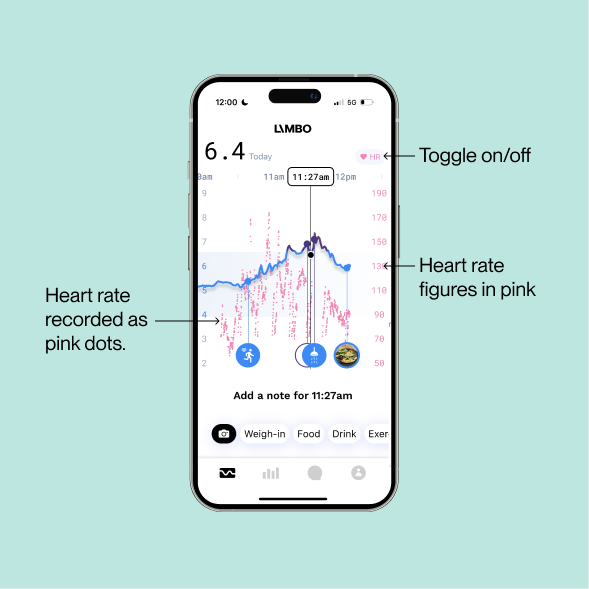
Our analysts use a vast amount of data from body temperature to sleep quality to individualise your programme, but we don't feed all this information back to you. This is deliberately designed not to overwhelm you with data. What you will see:
Heart rate
You’ll now be able to see your heart rate, displayed as red dots and red numbers on the side of the graph. Toggle display on and off using the HR (heart rate) icon.
Weight
Your weight will now automatically be logged on your timeline whenever you use your scales.